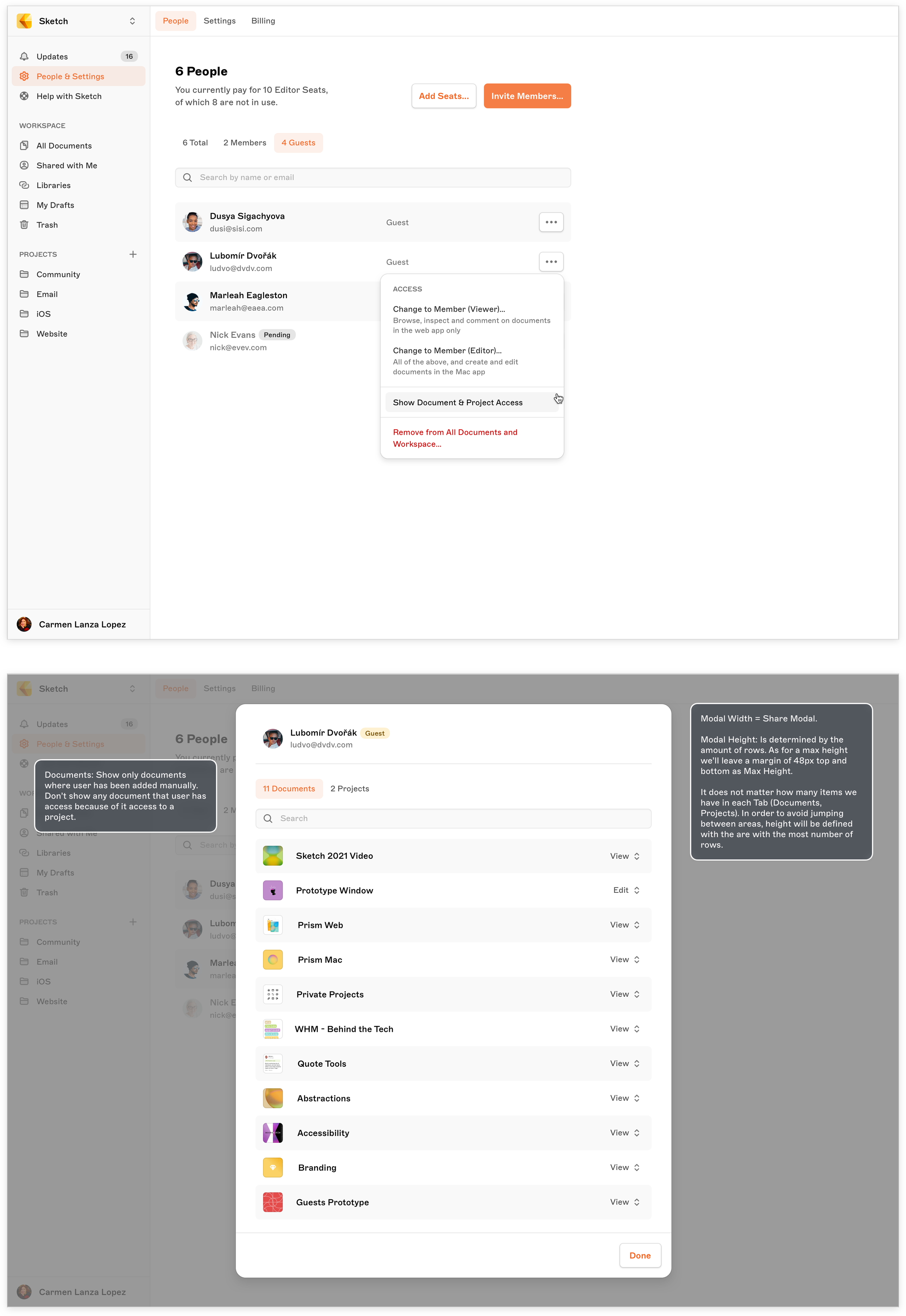User Permissions Directory
Sketch - 2022
Problem
Roles and permissions had been always a complex topic at Sketch. User with many roles and different access levels to documents and projects made every single project I worked on a real challenge.
This project was born after conducting research on trying to understand how and for what purpose our users were using Sketch Workspace roles.
Our research revealed a pattern where a large group of users were worried about transparency and accessibility in terms of knowing who has access to which documents — particularly where Guests are concerned.
Goal
Our goal was to offer a document and project access overview for Workspaces Administrators, where they’re able to check who has access to what and modify members’ access if necessary.
Awareness and readability
We needed to better inform users about the difference between Members and Guests — and their respective permissions.
Change the title Members to People because we’re also displaying Guests in the list.
Adding a new tab for Members would also help users understand and filter the main types of user roles more effectively.
Simplify the search placeholder copy because we can search for any Members or Guests.
Move any pill next to the name because the right side of the table will be occupied with the contextual menu.

New entry point for administrators
Admins can now modify any permissions from any document or project (including restricted projects). They can easily gain an overview of which documents and projects members and Guests have access to — including those who were manually added.