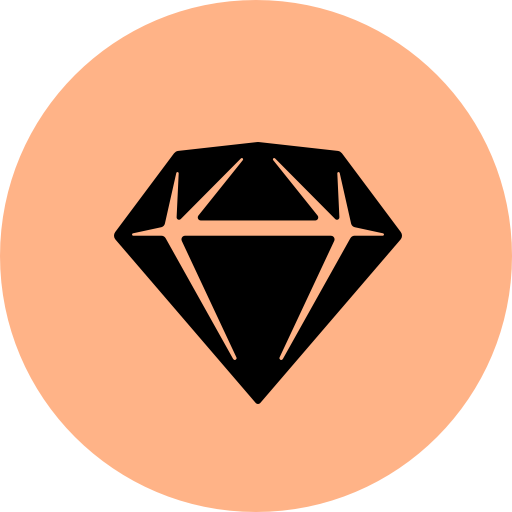Duplicate Documents
Sketch - 2022
Problem
Filling a Workspace with copies of either public documents or documents from the same Workspace is a tedious and manual process. It requires downloading documents and then importing them. We wanted to offer a solution where users could easily create copies of Sketch documents.
Goal
Improve the Sketch documents Workspace experience by facilitating a quick way of creating copies of external public documents or current Workspace documents.
Early ideas and user flows
At the beginning we wanted to allow users to choose any available path in the Workspace to allocate their Sketch document copies. This would mean that a document copy could be created in any Workspace area: All Documents, Project, or My Drafts.
It was great to give users the freedom to choose where exactly they would like to create a copy, although at the same time it was not the quick and seamless experience we wanted to achieve. The process was still tedious and we also didn’t want users to accidentally mess with Workspace areas that are common to all members.
In the next iteration, we decided to create Sketch document copies in the My Drafts area for every Editor. This is a private area — and at the same time will allow us to bring the one-click experience most of the time.